A simple hack to batch tasks inside Things 3 without using Tags
I was a long-time Todoist user. After switching to Things 3 (approximately 4 months ago) I looked back to Todoist twice. But, stick to Things 3.
Filtered Views (or) Filters feature of Todoist is a crucial feature for me when I was using Todoist. I could filter and customize my tasks view based on urgency, priority, and tags.
Tags Filtering (custom view on Todoist) helped me to filter the similar/same tagged tasks in one view. In other words, I could batch the tasks using tags and view them in a single place so I can start completing the similar tasks in one streak (like a Pomodoro method).
I can tag tasks in Things 3 and filter them to view tasks with tag filters in the ‘today’ view. Either you see all the ‘today’ tasks or tasks with selected tags from ‘today’ tasks.
Secondly, tag filtering is not a charm in the iOS version of Things 3.
I know Todoist and Things have different design aspects and focus on different working methodologies. Most of the Things 3 expert users handle batch tasks only on the Mac version. There’s no quite good functional solution for iOS.
Recently, I found the hack by Tiago Forte in his video on How I decide priorities of the week.
The hack is to grouping tasks with simple re-arranging which Things does elegantly and titling / separating them using dummy ’title’ tasks.
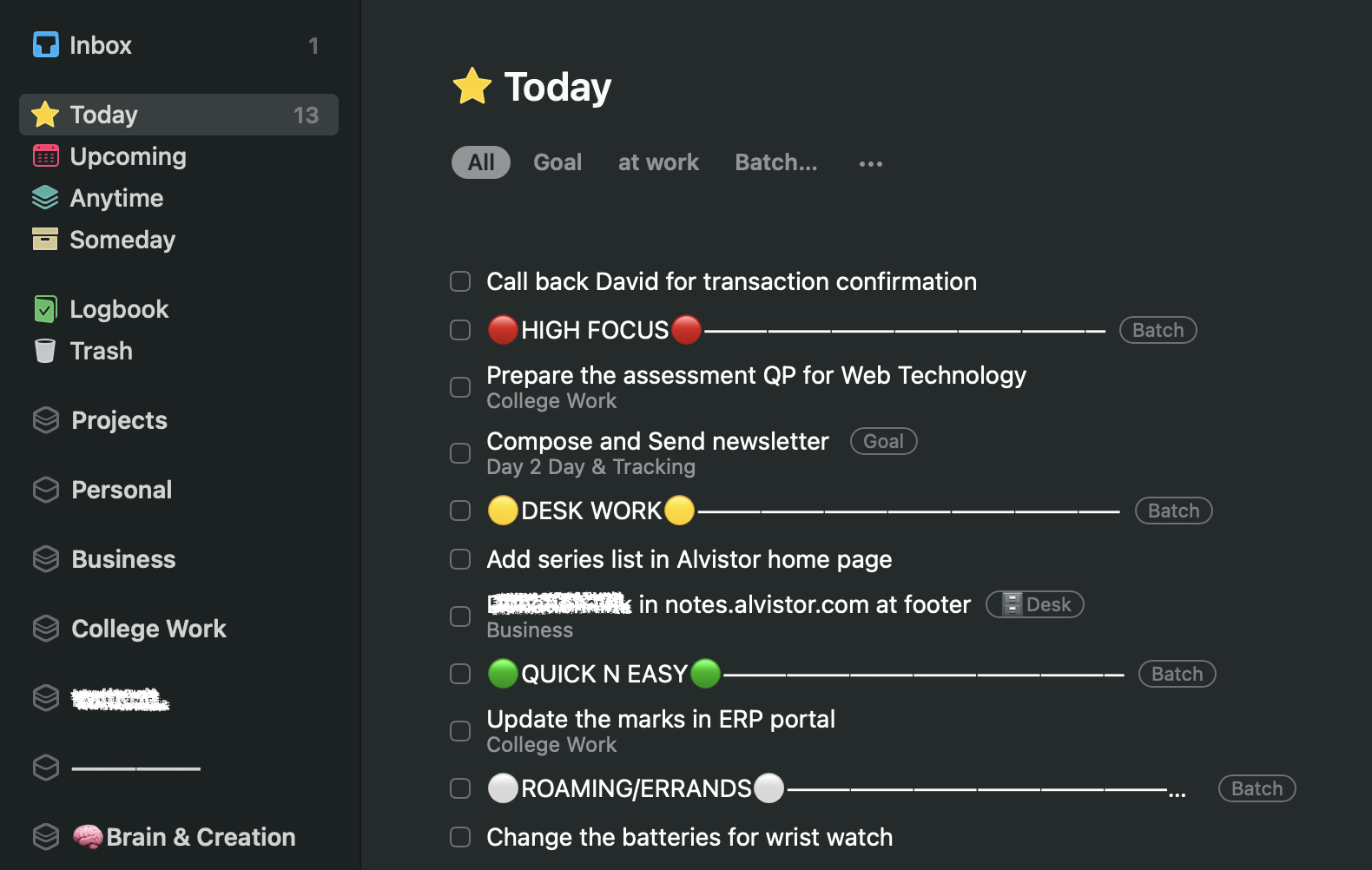
I batch my tasks based on energy levels. I only have 3 energy levels (so easy to maintain / review in the long run).
I have one more task group called ”Roaming or Errands” which holds the tasks that needed to be done when I was out. I separate these kinds of tasks because they can’t be done at my workplace or at my home. And I don’t batch tasks based on locations as the ‘Areas’ list (of Things 3) already covers me on that. So tasks relevant to shopping, and tasks like picking something, doing something when I go to town, etc go to this group, decluttering the clumsy view (esp. when you have numerous tasks for the day).
I never mark these title/dummy tasks ‘completed’ ever. Instead, they are postponed to tomorrow at the time of the day’s evening review (sometimes in the morning).
That’s all from me for the post. If it was helpful, give me a wave in the comment. To appreciate my efforts, you can buy me a coffee.
