Recently I wrote about me using Drafts and more on how good it is for quick capturing.
I myself highly rely on the voice-to-text (dictation) feature of Drafts to capture my thoughts all day long. But it isn’t flexible as I had to pause and wait for the app to convert my spoken words to text (although the voice typing is faster, it isn’t seamless yet) and then resume talking.
Sometimes I use on “Voice memos”, but it is hard to process later despite its easiness to capture thoughts.
The recent update for Drafts 30.0 introduces a new feature that helps to capture text from pre-recorded audio files. This is incredibly a great addition. Now regardless of the voice recording app, I can record and get the data transcribed to (typed) notes. All you need is the voice file. It supports audio from ‘video’ files too.
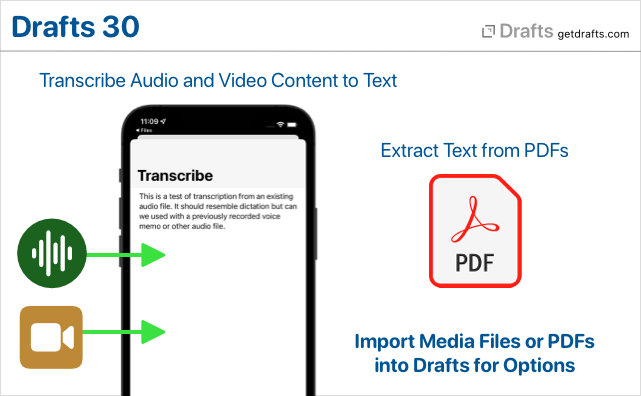
To try it out:
- iOS
- Tap and hold the “+” button, and select “Transcribe…”. You will be prompted to select an audio or video file.
- Share any audio or video file from other apps, including Files and Voice Memos, to Drafts.
- Mac
- Select
File > Import...from the main menu, and choose and audio or video file. - Drag and drop an audio or video file on the Drafts app icon.
- Select
This feature is available in the free version of the app. Apart from this video and audio import, Drafts now supports importing text from PDFs.
