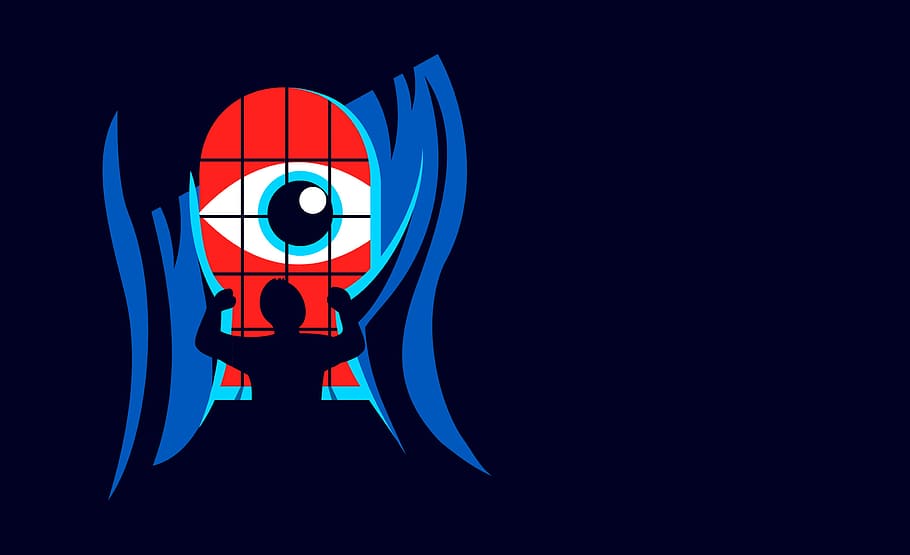Since the beginning of Alvistor, we try to make aware of the right to digital privacy for everyone. When I say everyone, the way must be simplistic. Really easy to use. Here I listed few, topmost apps that fit for every level of users who needs to reclaim their anonymity. Anyway, with these apps, ⚠️100% anonymity is not possible. Yet, they will help you to a greater extent in the purpose.
Firefox Focus – Firefox Lite
Firefox Focus is a very lightweight app purely focused on browsing securely and privately. I like the way it is designed, simple. Once you quit the app, it deletes everything. Including the cache and history. If your screen locks in the middle of your browsing, then you can only get back to the browsing through authenticating using a fingerprint. A browser that never leaves a footprint.
Download ‘Firefox Focus’ – iOS | Android. Unfortunately, for Android users, Firefox focus is not available for some country. In that case, you can use Firefox Lite.
I recommend keeping this as a secondary browser. You can have your normal browser for day to day activities, and use Focus/Lite to browse the web in private.
DuckDuckGo
So many of you know DuckDuckGo as a privacy-focused search engine but the DuckDuckGo available as an app can be used similar to Firefox Focus as secondary privacy browser while you can rely on some full-featured browsers for daily productivity works. It also blocks trackers and leaves no traces when you browse around, clears the history in one click.
Brave
Brave is a full-featured modern browser, supports trackers blocking by default. The additional good thing is, it can block the ads out of the box. As the browser is based on Chromium (on which Chrome and other major browsers like Edge, Vivaldi are built on) it supports all the extension built for Chrome. So if you’re switching from Chrome to Brave, you might not lose anything, yet gain privacy and speed. You can try Brave, which is available for all major platforms.
Ghostery
Ghostery mainly focusing on blocking ads now extends its hands for cleaner internet. If you’re obsessed with tracking how your privacy is ruined by trackers, then Ghostery provides extensive insights on those. But it is not what we need here. Ghostery is available as an extension for major browsers like Chrome, Firefox and Safari; I recommend to use iOS and Android app as a secondary browser but not as a default one.
Tor
Tor may seem to be a simple app but network it relies on to connect you to the internet is not simple. It provides really true anonymity over the internet. We’ve already covered about the Tor for android at Alvistor.
Despite its start-up delay (which usually takes 30 seconds to a few minutes) to establish a tor connection, it is a powerful browser focused more on privacy and security. Speed is little low (when compared to other browsers listed above) as a trade-off for true anonymity.
Other Full-featured Browsers
Albeit the popularity and domination of Chrome and Firefox, there are few browsers which are worth mentioning for its effort to make the browsing experience better, secure and private.
Safari for Mac and iOS environment offers classy privacy over the majority of trackers. Also the new powerful and extensively customisable browser Vivaldi for all major platforms. Mozilla’s Firefox and Microsoft’s Edge are quite impressive in their effort. But I encourage you to use these full-featured browsers as primary and make these simplistic browsers handy when you need better privacy.
Why should you use two browsers? I will explain in the next post. 🙂